|
GraphEdit can load a filter graph created by an external process. With this feature, you can see exactly what filter graph your application builds, with only a minimal amount of additional code in your application.
The application must register the filter graph instance in the Running Object Table (ROT). The ROT is a globally accessible look-up table that keeps track of running objects. For information about how your application can add its filter graph to the ROT, see the topic Loading a Graph From an External Process in the Microsoft DirectShow documentation.
To use this feature, perform the following steps:
Compile your application with code that adds a ROT entry for the filter graph.
Run GraphEdit.
Run your application.
In the File menu, click Connect to Remote Graph....
In the Select a remote filter graph to view... dialog box, select the process ident
ifier (pid) of the second application.
Click OK.
To refresh the list of process identifiers, click Refresh in the dialog box.
注意这只能在2000和XP下能用。
下面是将你在应用程序中的Filter Graph添加到ROT的代码,
HRESULT AuGraph::AddToRot(IUnknown *pUnkGraph, DWORD *pdwRegister)
{
HRESULT hr = NOERROR;
IMoniker * pMoniker = NULL;
IRunningObjectTable * pROT = NULL;
if(FAILED(GetRunningObjectTable(0,&pROT)))
{
return E_FAIL;
}
WCHAR wsz[256];
::memset(wsz,0,256);
//wsprintfW(wsz,L"PID: %08x IGraphFilter = %08x",(DWORD_PTR)pUnkGraph,GetCurrentProcessId());
hr = StringCchPrintfW(wsz, NUMELMS(wsz), L"FilterGraph %08x pid %08x",
(DWORD_PTR)pUnkGraph,GetCurrentProcessId());
hr = CreateItemMoniker(L"!",wsz,&pMoniker);
if(SUCCEEDED(hr))
{
hr = pROT->Register(ROTFLAGS_REGISTRATIONKEEPSALIVE,pUnkGraph,pMoniker,pdwRegister);
pMoniker->Release();
}
pROT->Release();
return hr;
}
下面是在我们使用了之后要除掉它的代码:
void AuGraph::RemoveFromRot(DWORD pdwRegister)
{
IRunningObjectTable *pROT = NULL;
if(SUCCEEDED(GetRunningObjectTable(0,&pROT)))
{
pROT->Revoke(pdwRegister);
pROT->Release();
}
}
在我们整个应用程序中的代码结构如下:
hr = CoCreateInstance(CLSID_FilterGraph,NULL,CLSCTX_INPROC_SERVER,
IID_IGraphBuilder,(void **)&m_pGB);
if(FAILED(hr))
{
return hr;
}
#ifdef _DEBUG
hr = AddToRot(m_pGB,&dwRegister);
#endif
.............应用程序
#ifdef _DEBUG
RemoveFromRot(dwRegister);
#endif
if(m_pGB)
m_pGB = NULL;
看我的运行结果
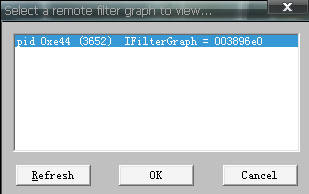

当然我们有时候,可能有错误,但我们要有耐心,多弄几次。就可以看到了啊
|

